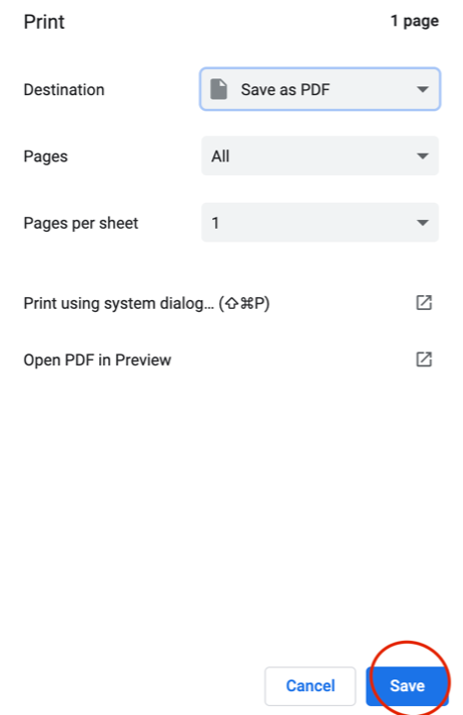Troubleshooting Overview for Individual Health-e Certification Course
Directions for creating an individual account:
- Visit this link to purchase the course: https://emist.com/product/healthe-ipc-certification/
- Once the purchase is complete, please visit this link: https://emist.com/course-login/ to login. (Please note: The username is your FirstName.LastName submitted on the form.)
- Follow the message prompts on each page.
- Take the course and earn the certificate

MViP Health-e Certification FAQs
I am unable to login.
If you are unable to login please click on the “Forgot Your Password” link on the course login page: https://emist.com/course-login
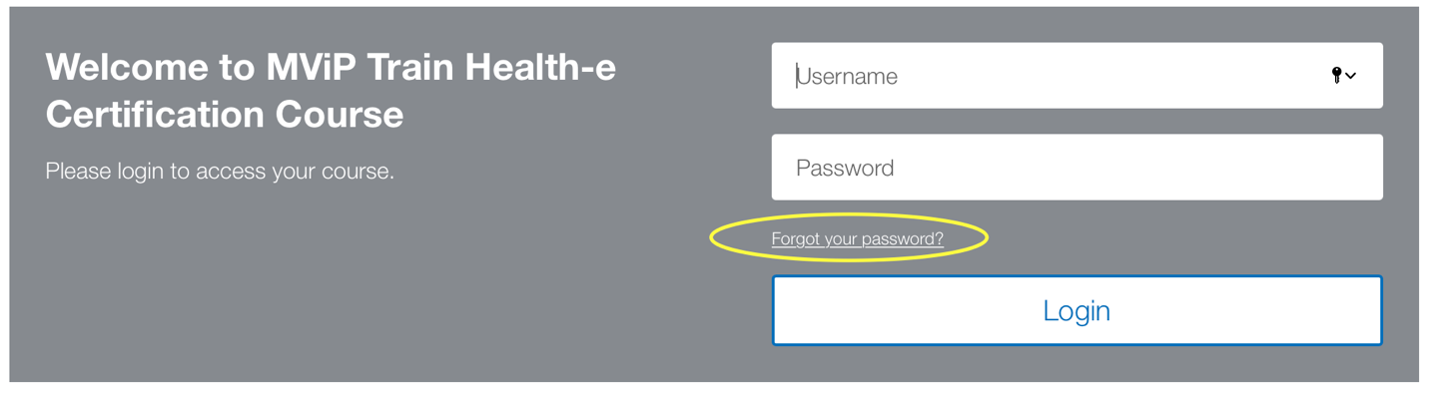
Once the page (https://emist.com/my-account/lost-password) loads, enter your username or email then click “Reset Password”. In most cases your username should be your email.
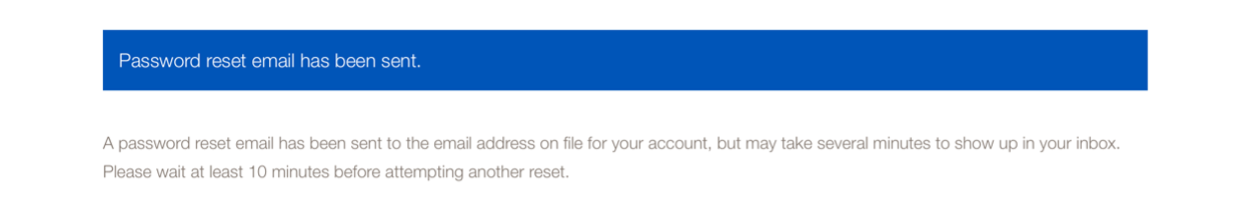
This will send a link to your email to reset your password. If you do not see the email within 30 minutes please check all junk/spam folders.
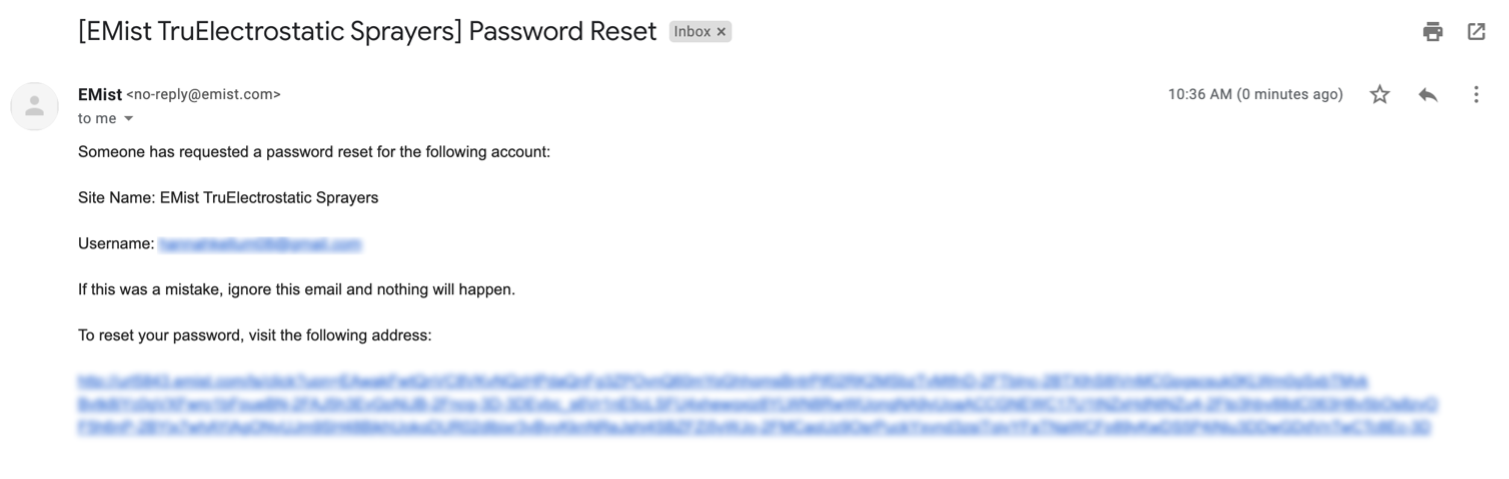
Click on the link in the email to reset your password.
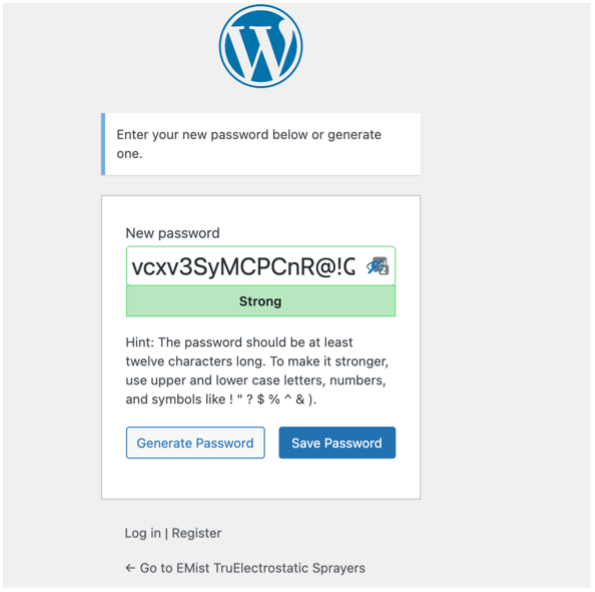
I am unable to receive a certificate or take the final exam again or blocked from the course.
You can take the final exam up to 4 times. Once this limit is reached we will need to reset your final exam retakes. Please reach out to our support team to have them reset your final exam retakes.
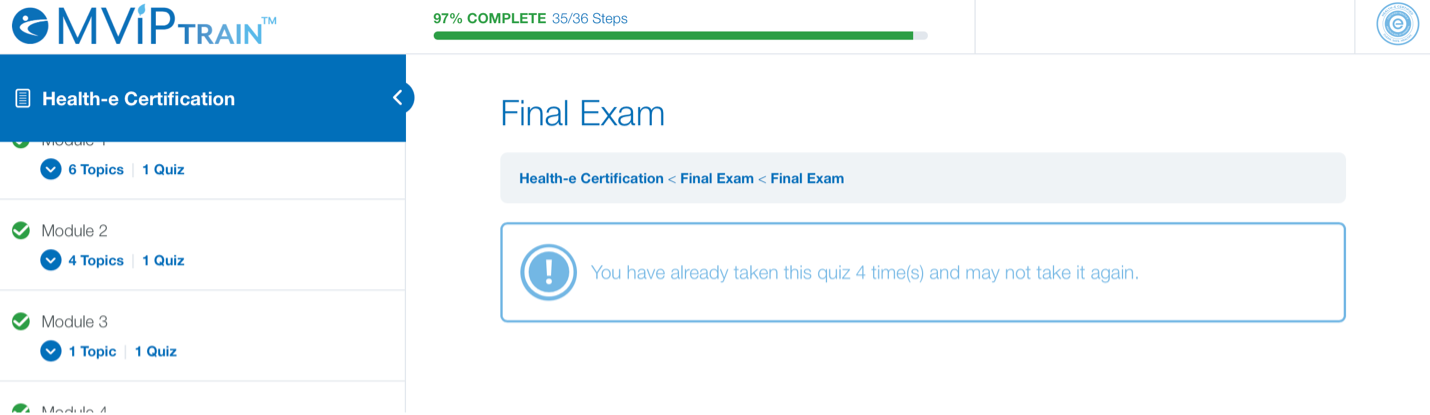
How do I print or download my certificate?
To print your certificate you must complete the course. Visit the course login page and click on the certificate icon beside the course you have completed or visit this page: https://emist.com/courses/health-e-certification and click on “Download Certificate”

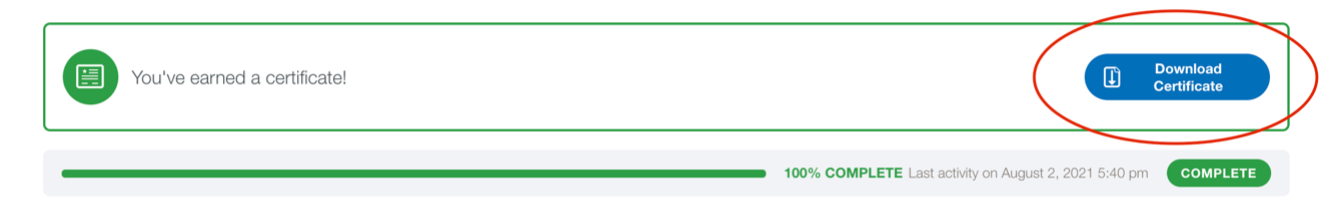
Once the PDF loads in the browser window press “Command/Control” + “P” at the same time. Make sure within the Print window that the destination is set to the printer of your choice. If you would like to save or download the certificate, make sure you have the “Destination” set to “Save as PDF”